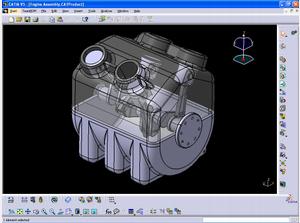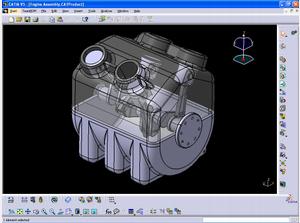/user/dologin/?next=/p/aDql8F5IKm/
AnonymousUser
[{"fields": {"is_featured": true, "dir_size": 4244, "igdata": "catiav5 creation a section i created this tutorial to explain how to create a section through an isometric view in catiav5. this is not the drafting method. you will need to be in the assembly workbench to use this command. therefore your catpart will need to be loaded into catproduct. once in the assembly workbench, click on the sectioning icon this will split your screen into two windows. one on the right containing your geometry and... ...and second the one on left containing the section currently being cut. now let's select the volume cut command to see where the section cuts through the assembly. notice that is currently cut through a x=0 plane. now let's change the location of the section to y=0. notice the cut plane as been moved to y=0. now watch as i drag the plane to the left. now notice the section view is changing. changing changing now let's remove the shading by selecting the section fill button. then let's add grid lines to our section... this is performed by selecting the grid command shown here. notice that a grid displays around our section... ...and provides the plane equation at the top. finally, let's export this section into it's own catpart file. you can then load the section back into your assembly (catproduct) file if required. please note that you can also export to dxf, dwg, igs, model, and wrl files. thanks for watching and i hope this helped. <br/>", "overdue_email_after": false, "fail_retake": false, "keywords": "CATIA, Design, Surfacing, Sectioning, Cut Sections", "fail_action": "", "notification_email": false, "access_token_redemption_count": 0, "completion_type": "", "title": "CATIAV5 Creating a Section", "overdue_email_after_text": null, "encoded_id": "aDql8F5IKm", "is_viewed": true, "overdue_days_email": false, "parent_id": null, "private_views": 0, "fail_email_text": null, "status": "active", "sharing": "public", "description": "I created this tutorial to explain how to create a Section through an Isometric View in CATIAV5. This is not the drafting method.", "tags": [24, 25, 158, 163, 177], "price": "0.00", "invite_message": null, "allow_score_reset": true, "igtype": "ignitable", "pass_email_text": null, "fail_popup_text": null, "podcast": false, "public_views": 38154, "notification_email_text": null, "categories": [12, 18], "overdue_days_email_text": null, "pass_action": "", "notification_days_before": null, "access_token": null, "pass_popup_text": null, "pass_level": 0, "author": 5, "completion_date": null, "overdue_summary": false, "fail_retake_auto": false, "avgrating": "0.0", "directory": "179_1197049514576", "date_created": "2007-12-07T12:45:14Z", "access_token_limit": 0}, "model": "Content.ignitable", "pk": 179}]
None